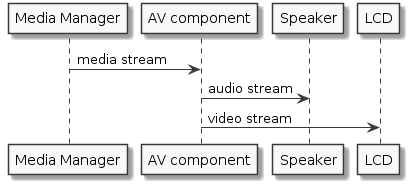Runtime View
Show TV channel
In the basic use case of watching a TV channel the media manager simply forwards content from the satellite to the AV component.
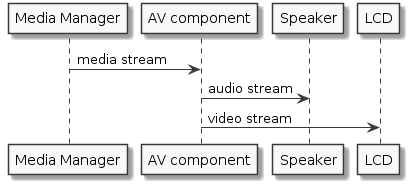
In the basic use case of watching a TV channel the media manager simply forwards content from the satellite to the AV component.